After I installed virtualbox, I cannot install some packages. So I removed virtualbox, then I still cannot install the packages.
This is the package:
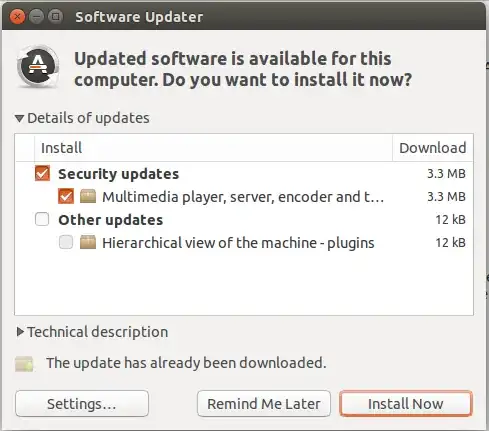
And this is the error I received.
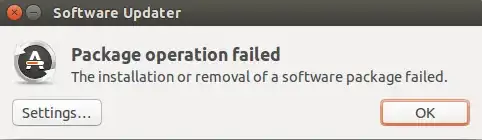
After I ran
sudo apt-get update && sudo apt-get upgrade, there is no error and the result is as this:
After I ran
sudo apt-get dist-upgrade, I was asked to installlibav-tools, then I chosey, and then the error appeared.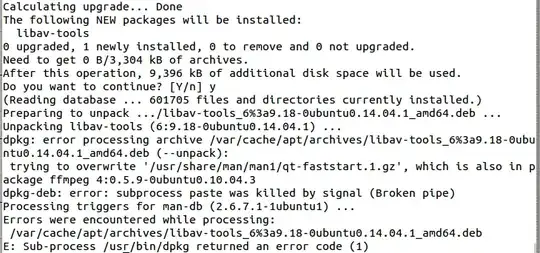
sudo apt-get update && sudo apt-get dist-upgrade) and add any error messages to your question, please? This would help more than a error message only saying "There's something wrong, but I won't tell you what." – s3lph Mar 17 '15 at 17:09