How can I replace Docky's standard anchor icon in the dock by Ubuntu's? It would look quite nice I think. This is how it looks right now:
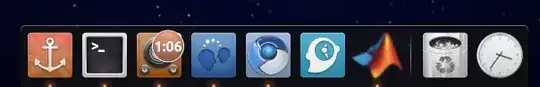
How can I replace Docky's standard anchor icon in the dock by Ubuntu's? It would look quite nice I think. This is how it looks right now:
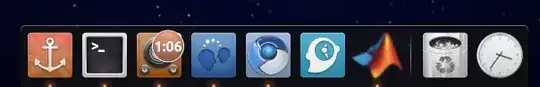
Normally, docky's icon is dynamically drawn by the program so that it is colored based on your GTK theme. So, the first thing we need to do is turn that off. Launch the "Run Application" dialog by pressing Alt+F2. Then run gconf-editor from that prompt.
Now browse to /apps/docky-2/Docky/Items/DockyItem/ Select the Hue key and change the setting to 1
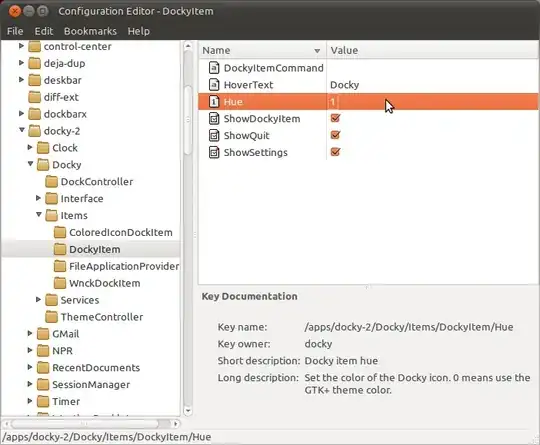
Now that docky will use the theme icon directly, you can change the icon in the theme. The theme will be found in /usr/share/icons if it is installed system wide or ~/.icons/ if it is installed locally.
For Faenza, you'll want to replace /usr/share/icons/Faenza/apps/scalable/dock.svg with the icon you want. You'll probably want to use /usr/share/icons/Faenza/places/scalable/distributor-logo-ubuntu.svg Depending on the size of your dock, may also need to replace some of the other sizes as well.

You'll need to restart docky.
/usr/share/icons/hicolor/– andrewsomething Oct 13 '10 at 00:30