I used hardinfo to see if my mini SD card was working, as shown in the image.

I have tried this response and this.
But I can't mount it.
I try:
~$ sudo mount -t vfat /dev/sde /mnt
and:
~$ sudo mount -t ntfs /dev/sde /mnt
And this error appear:
mount: no medium found on /dev/sde
My syslog when I insert my SD:
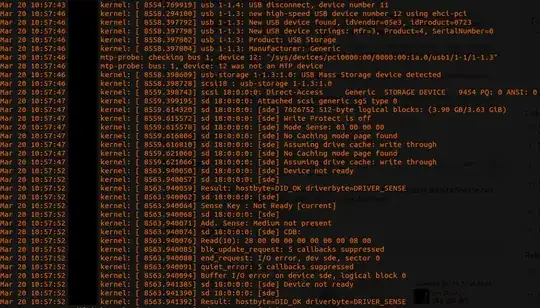
Do You know how can I mount it?
Ubuntu 14.04.2 LTS