I'm an absolute Linux newbie, I've never used it before.
I've just installed Ubuntu 14.04 on the same hard drive with Windows 8.1.
When I choose a Windows 8 Loader in the Grub Loader screen, nothing happens.
When I tried to fix Boot Loader using Boot-Repair utility, nothing changed:
sudo add-apt-repository ppa:yannubuntu/boot-repair
sudo sh -c "sed -i 's/trusty/saucy/g' /etc/apt/sources.list.d/yannubuntu-boot-repair-trusty.list"
sudo apt-get update
sudo apt-get install -y boot-repair && boot-repair
I also used Boot-Repair utility to generate a paste from Boot-repair.
I tried using sudo update-grub, offered by the_Seppi. The things changed a bit.
Now, when choosing Windows 8 Loader in the Grub menu, I see a blank black screen, but Windows itself is not loading.
What should I do?
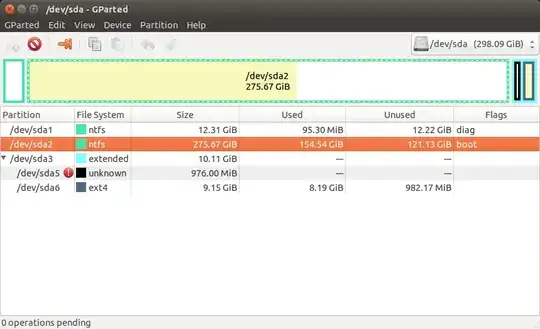
sudo update-grub? – s3lph Mar 22 '15 at 17:03sudo update-grub. The things changed. Now, when I select Windows 8 Loader in the Grub, it takes me to a black blank screen with a blinking cursor in the top left corner. But Windows 8 doesn't boot. – Happy Torturer Mar 22 '15 at 17:17