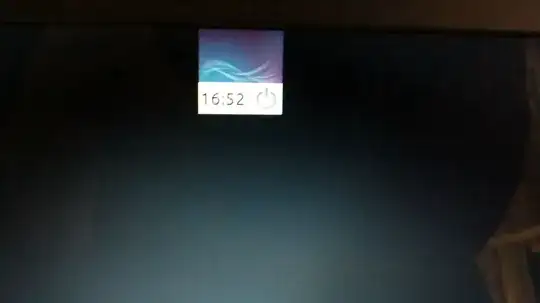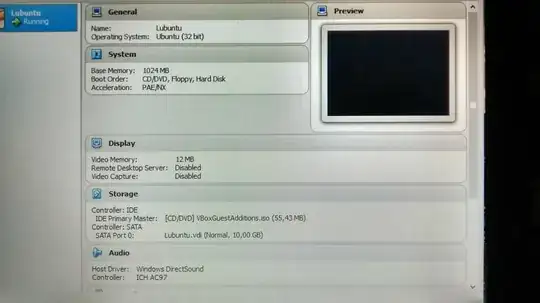Because I was tired of virtual box saying to update (even before I had a feeling it wouldn't be a good idea), I though well let's just get it over with...
I'm running Lubuntu 14.10 (32 bits the lastest) in Windows 8 (64 bits). My display size is literally a tiny tiny tiny box. I can only see right inferior corner, the date and the shutdown button. That's it. It's probably 3x3cm. I had the guest additions, tried to "Auto-resize Guest display" nothing, tried to place 128Mb of video memory, nothing. I had all my previous work in there, not that matters that much, but installing this again? No thank you.
I appreciate all the help! Thank you!
Screen Resolution: 64x768x32 @0,0
Here's some pics: