I have installed Ubuntu 13.10 on my PC as dual-boot with Windows 8. However the grub menu doesn't apper, and to fix that I'm supposed to run the sudo apt-get update command which is giving error. I'm a newbie to the world of linux, so please help me out here.
Error:
W: Failed to fetch cdrom://Ubuntu 13.10 _Saucy Salamander_ - Release amd64 (20131016.1)/dists/saucy/main/binary-amd64/Packages Please use apt-cdrom to make this CD-ROM recognized by APT. apt-get update cannot be used to add new CD-ROMs
W: Failed to fetch cdrom://Ubuntu 13.10 _Saucy Salamander_ - Release amd64 (20131016.1)/dists/saucy/restricted/binary-amd64/Packages Please use apt-cdrom to make this CD-ROM recognized by APT. apt-get update cannot be used to add new CD-ROMs
E: Some index files failed to download. They have been ignored, or old ones used instead.
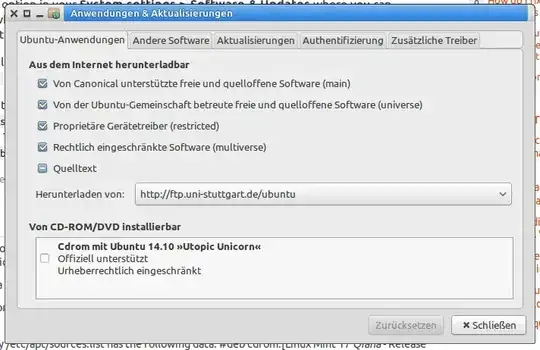
apt-get update grub? – Terrance8D Mar 24 '15 at 20:32sudo update-grubfor that. – Terrance8D Mar 24 '15 at 20:36