Run synclient -l to show your Synaptics trackpad configuration. At the end of the output, you will find something like
RightButtonAreaLeft = 3068
RightButtonAreaRight = 0
RightButtonAreaTop = 4326
RightButtonAreaBottom = 0
These values have to be changed to zero by typing these two commands:
synclient RightButtonAreaLeft=0 and synclient RightButtonAreaTop=0
Clicking anywhere on your trackpad with a single finger will now always trigger a left-click. To right-click, do a two-finger click anywhere on your trackpad. Be aware that the new settings will be lost everytime you reboot or relog.
Making the custom trackpad settings permanent in Unity
To make the new settings permanent, write the two commands to a shell script and add the script to your startup applications:
nano ~/.synaptics-custom-settings.sh
Paste the code below into the shell script, exit the editor with Ctrl + X, and confirm the saving dialogue with Y.
#!/bin/bash
synclient RightButtonAreaLeft=0
synclient RightButtonAreaTop=0
Make the shell script executable:
chmod a+rx ~/.synaptics-custom-settings.sh
Open the Startup Applications program in Unity and add ~/.synaptics-custom-settings.sh to the list of startup applications. This way, the custom trackpad settings will be applied automatically every time you log in.
Source: http://kernpanik.com/geekstuff/2015/01/12/disable-rightclick-synaptics.html
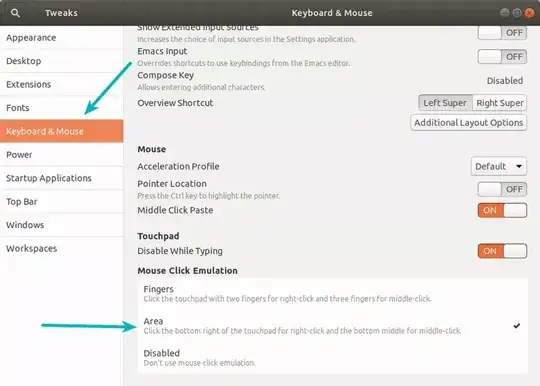
xmodmap -e "pointer = 1 2 0"– 0x2b3bfa0 Mar 27 '15 at 21:11xmodmap -e "pointer = 1 2 1"will do the trick – 0x2b3bfa0 Mar 28 '15 at 15:28