Alright so I've been stumped on this issue for a while now and I'm not sure how to fix it. I'm trying to migrate from Windows 8.1 however when I try to install Ubuntu (or any other OS that supports secure boot) the screen is really blurry during and after the install process. I took a picture of what it's looking like
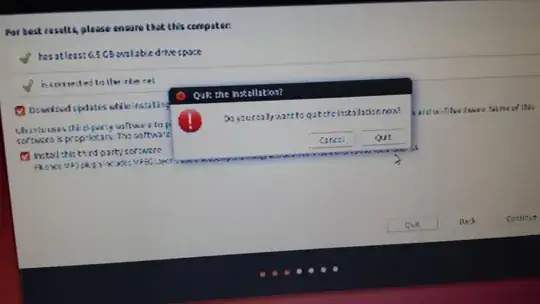
from farther away it looks worse and I can barely make anything out. I'm not sure how to go about solving this issue so any assistance would be greatly appreciated.
Motherboard - ASUS M5A97 R2.0
Graphics Card - NVIDIA GTX 750 Ti