Ubuntu 14.04 LTS 64bit
I recently came to know that FoxitReader Ubuntu version has been released. But I am unable to install it using the instructions given in its manual(check this link).
When I enter this command:sudo dpkg -i FoxitReader_1.1.0_i386.deb, I get the following:
(Reading database ... 341123 files and directories currently installed.)
Preparing to unpack FoxitReader_1.1.0_i386.deb ...
Unpacking foxitreader (1.1-0) over (1.1-0) ...
Setting up foxitreader (1.1-0) ...
Processing triggers for gnome-menus (3.10.1-0ubuntu2) ...
Processing triggers for desktop-file-utils (0.22-1ubuntu1) ...
Processing triggers for bamfdaemon (0.5.1+14.04.20140409-0ubuntu1) ...
Rebuilding /usr/share/applications/bamf-2.index...
Processing triggers for mime-support (3.54ubuntu1.1) ...
Please help me to install it if someone has done it successfully.

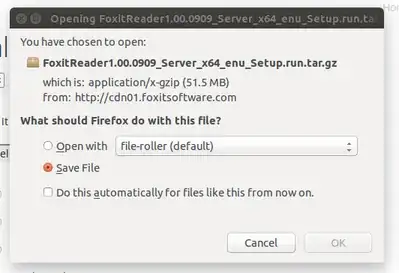


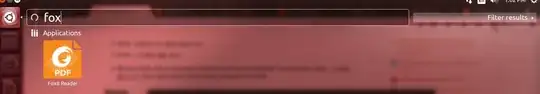
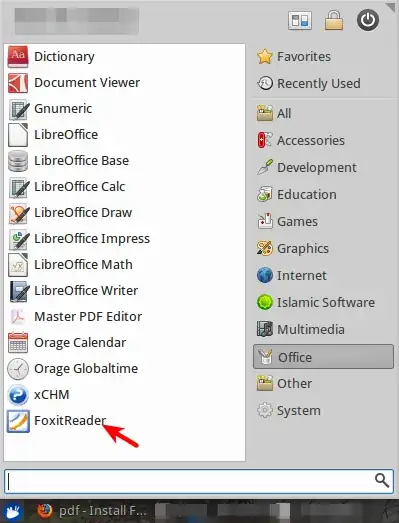
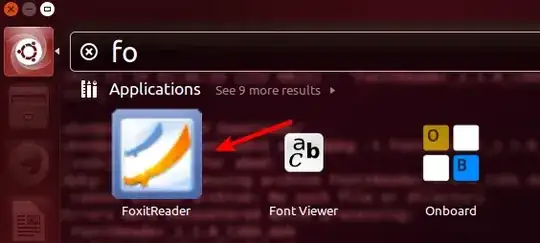
FoxitReaderon the terminal (keep in mind that contains caps) – 0x2b3bfa0 Mar 30 '15 at 08:45*.debfile in Downloads folder, check that Downloads folder, probably it has directory for FoxitReader. I cannot see how Foxit developers would make the two installations behave differently for the same software – Sergiy Kolodyazhnyy Sep 28 '15 at 08:23/home/serg/FoxitSoftware/FoxitReader/FoxitReader.sh– Sergiy Kolodyazhnyy Sep 28 '15 at 08:26