First of all, /dev/sda2 is not a drive but a partition!
To be more exact, it is the main partition of your Ubuntu installation (mount point / = file system root directory).
It seems like you want to resize the partition sda2 to get free space for installing Windows. This is not possible from within your running Ubuntu session because ext4 volumes can't be reduced in size while they're mounted. And you can't unmount your main partition. You see that it is mounted because of the key symbol next to the name in the table.
Therefore you have to boot from a live system (boot from the DVD/USB you used to install Ubuntu and select "Try Ubuntu" in the menu) where no disk partition gets mounted. Then you can use GParted and resize the partition. I recommend you to only move the right partition border to avoid getting boot problems.
I assume you better do not create partitions for Windows but leave the unpartitioned/unallocated space as it is. But this part is not on topic here on AskUbuntu...
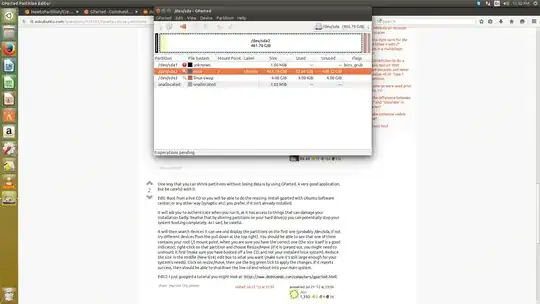
boot-repairafter Windows install – Mudit Kapil Mar 30 '15 at 17:37