For some reasons, you will need to do an ubuntu fresh install on the same PC/laptop by re-size partitions, or in other PCs/ laptops. Installation is OK, but it spends a lot of time for installing apps like previous you did on your old PC/ laptop. (I mean we have to install every app one at a time). Assume that a fresh install with the same version of ubuntu, do we have an app or a way which help installing all previous apps of the old machine, easily just in one time of command/ click? Could you help?
-
1possible duplicate of How to backup settings and list of installed packages – JoKeR Mar 31 '15 at 15:13
-
also look https://help.ubuntu.com/community/BackupYourSystem – JoKeR Mar 31 '15 at 15:14
-
Great information! It helps understanding the processes. – evergreen Apr 01 '15 at 02:16
2 Answers
Aptik is really good. By using it and Deja-Dup I have just blown away a system (on purpose) and recreated it in only a hour or so.
Here's a picture of the Aptik screen.
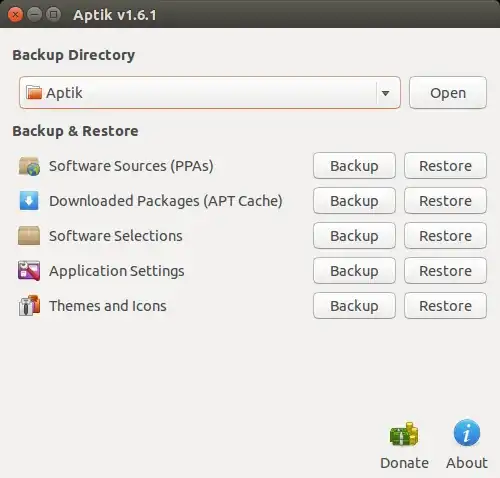
I've used the first 3 buttons to save my configuration and reload it onto the new system. The 4th button seems to largely duplicate Deja-Dup's functionality, so I didn't use it. The 5th button I did not use because I don't have any custom themes or icons.
The only problem I have encountered is that a few applications didn't get moved and I had to reinstall them manually: Chrome, Teamviewer, Skype. I am not sure why this is, in fact I have been looking into that today. I noticed their ppas don't follow the same naming convention as most, perhaps that is why.
this is not an ad, I am just a happy user. and anyway, it's free
- 23,641
- 15
- 70
- 122
Yes, there are some in the software center. I just searched for it and the first one which came up was "booster".
You can also keep a list of the applications you want to install right after a new installation.
sudo apt-get update && sudo apt-get install gnome-search-tool gparted
This command currently installs Gnome Search Tool and GParted. (Remove these and) add the applications you want to be installed to the end. Then save the line somewhere and run it after you just installed Ubuntu.
(Better don't remove them because they are great. ;-) )
- 5,710
- 10
- 31
- 67