Installed Ubuntu 14.04 as guest OS on VMWare workstation v11. Machine is a Lenovo z50-70 laptop. I haven't been able to scroll using the touchpad. I have to either use a usb mouse or the touchpad buttons to actually drag the scrollbar.
Have tried few suggestions like re-installing the xserver-xorg-input-synaptics. But that was of little help.
Also I dont see any options for enabling/disabling scroll which are usually there in the muose/touchpad settings.
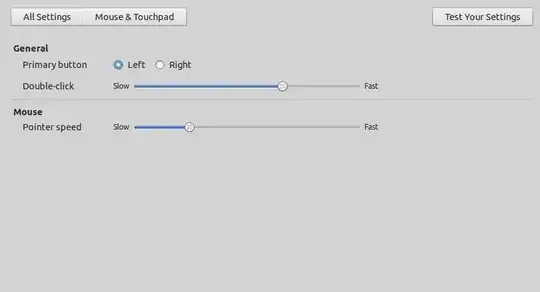
Please suggest a working solution.