You can go to /usr/share/themes/YOUR-THEME to tweak the CSS. The main file for this is gtkrc often located in the gtk-2.0 directory. Be sure to read the comments in the document. Here is an example of an edit I made when the background color, bg_color, in the theme Greybird was a little too gray for me (/usr/share/themes/Greybird/gtk-2.0/gtkrc).
# gtk-color-scheme = "bg_color:#CECECE\nselected_bg_color:#398ee7\nbase_color:#fcfcfc" # Background, base.
gtk-color-scheme = "bg_color:#EEEEEE\nselected_bg_color:#C3D4AA\nbase_color:#fcfcfc" # Background, base.
I commented out the original so there would still be a record if I wanted to go back. You will need to log out or change your theme and return to it again for the changes to be applied. Often gtkrc will have a gtk-color-scheme section at the top of the file. This is the overall color scheme.
I recommend going to Window Manager > Style tab to try different options. Also customize in Appearance > Style and Icons tabs. Playing with those three options can offer a lot of possibilities. I really like setting a custom color. On Xubuntu 14.04, I have Daloa as the Window Manager, Orion as my theme (Style tab in Appearance), and elementary Xfce darker as my Icons. Then in Theme Configuration, gtk-theme-config, I have custom colors set. With this setup I have nice green accents throughout my system.
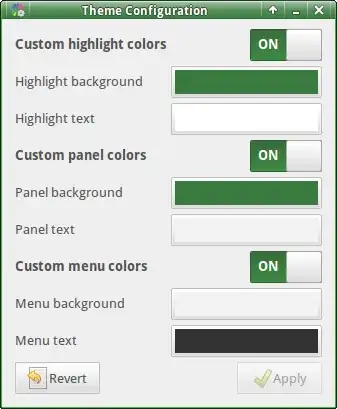
If you have Xfce 4.12, Orion is not installed there, but there I use Greybird theme. (This is on my Fedora Xfce install.) Greybird also does a nice job of populating my theme color throughout the system.
Sometimes a theme may not cover every aspect of every program. In these cases the default theme would be used. In Xubuntu 14.04 this is Raleigh. Only certain themes have an accompanying Window Manager style. If they do have it, there will be an xfwm directory in the theme's directory with a themerc file:
cd /usr/share/themes && find . -type d -name "xfwm4" -print | sort
I recently installed Numix on Fedora Xfce (particularly for the icons). It is a nice looking theme and is available for Xubuntu. http://www.webupd8.org/2013/08/new-ppa-for-numix-gtk-and-icon-themes.html
To answer the part about using one part of a theme in another, I wanted to make my Xfce panel have a text shadow with using Orion. I noted that I liked Greybird's text shadow on its panel. Instead of combing through the CSS in Orion to see what to change or add, I backed up /usr/share/themes/Orion/gtk-2.0/apps/panel.rc. Then I just replaced this file with /usr/share/themes/Greybird/gtk-2.0/apps/xfce-panel.rc. Worked just fine.
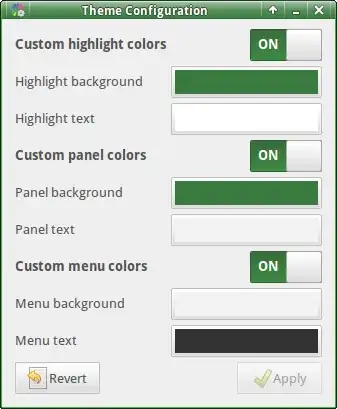
Also be4 I import a new theme, is there any way to save my existing theme?
– Nicholas Bourbaki Nov 09 '20 at 17:09