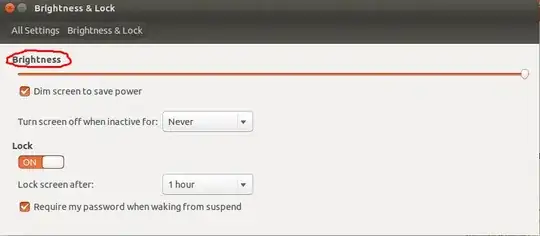there are two ways to do this:
First Method: Try this if you want to change brightness using hotkeys (Fn+F5 and Fn+F6)
Open the terminal and type the following command:
gksudo gedit /etc/default/grub
Enter your password and it will open the file in gedit. You need to find two variables and add their value as below. If the variables are already there just mark them as comment by writing # at the start of the line.
GRUB_CMDLINE_LINUX_DEFAULT="quiet splash acpi_backlight=vendor"
GRUB_CMDLINE_LINUX="acpi_osi=Linux"
Save the file and close. Now you need to update that file using the following command:
sudo update-grub
Restart your laptop and hotkeys should be work fine.
For more info.
Second Method: Now if you want to adjust screen brightness very precisely, then you should go for this solution. For this you need to open a terminal and change brightness from there.
sudo setpci -s 00:02.0 F4.B=xx
Note: in above command xx = all hexadecimal value between 00 to ff [00=highest brightness ff=lowest brightness(total dark)])
For more info.