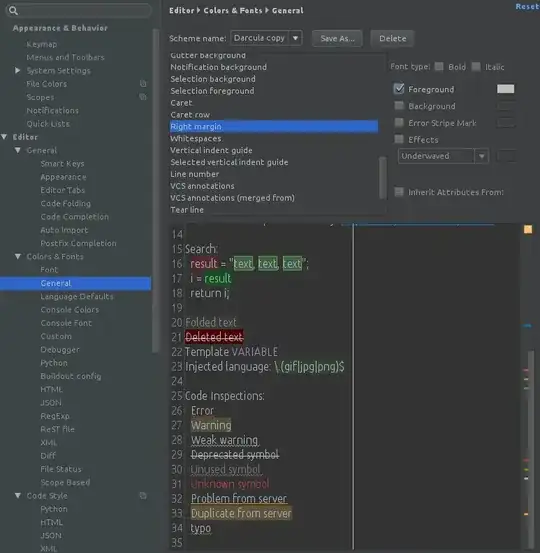Updated from 14.04 to 14.10. Now PyCharm is starting with its vertical line in the middle of the editor. Searched the entire settings and couldn't a find solution. This article talks about disabling the "wrap-guide" or edit "stylesheet"?
Asked
Active
Viewed 4,154 times
3
-
1What do you mean vertical line in the middle of the editor, ? There is multiple options in Pycharm where lines in the editor are optional, which one are you talking about ? – amrx Apr 08 '15 at 08:47
-
Picture and code example in the article. – user93097373 Apr 08 '15 at 08:52
-
2This article are mainly talking about Atom Editor! and not Pycharm this code is to Atom configuration. – amrx Apr 08 '15 at 09:02
2 Answers
2
In PyCharm there is a vertical line at 120 columns to indicate a suggested maximum line length. To disable the vertical line:
Settings -> Editor -> Colors & Fonts -> General, select Right margin, uncheck the checkbox for Foreground
karel
- 114,770