Until now the FileZilla software on my PC is version 3.3.5.1
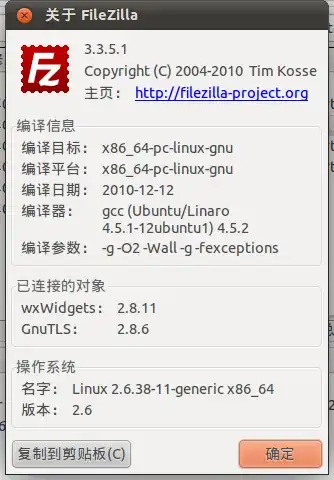
But on FileZilla's website http://filezilla-project.org/download.php?type=client
the latest version is 3.5.1 now.
I have check the packages website and Synaptic Package Manager on my Ubuntu. My FileZilla is same on package. http://packages.ubuntu.com/natty/filezilla
But I want to install the latest FileZilla on Ubuntu. Not version 3.3.5.1 by 2010. Because I use FileZilla frequently. So I think it is an important software to me.
But what can I do for updating my FileZilla now?
Do I need to build from Source? Or some other choice?
Can someone help me? Thank you very much.