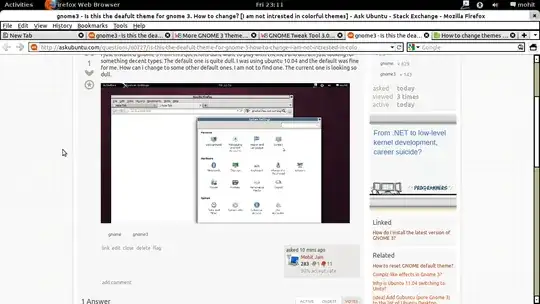I just installed gnome 3 as in this question on a freshly installed 11.04 system. I don't want to play with themes, but I'm just looking for something decent. The default one is quite dull. I was using Ubuntu 10.04 and the default was fine for me. How can I change to some other theme?

After removing gnome-accessibility-themes, it looks worse: