Using Ubuntu 14.04, on my screen, the white is too bright.
Especially on chrome or other browsers the white background is too bright. Someone advised me to adjust the gamma, but how do I do this?
Using Ubuntu 14.04, on my screen, the white is too bright.
Especially on chrome or other browsers the white background is too bright. Someone advised me to adjust the gamma, but how do I do this?
Search on the dash for 'Startup Applications' and then click on the Application manager. Then Add a new startup application by clicking on the 'Add' button.
Give a name, and paste the line of this code in the 'Command' field. Click 'Save'.
PS: Change the number 0.7 to whatever the best. Lower number shows the best result.
/usr/bin/xgamma -gamma 0.7
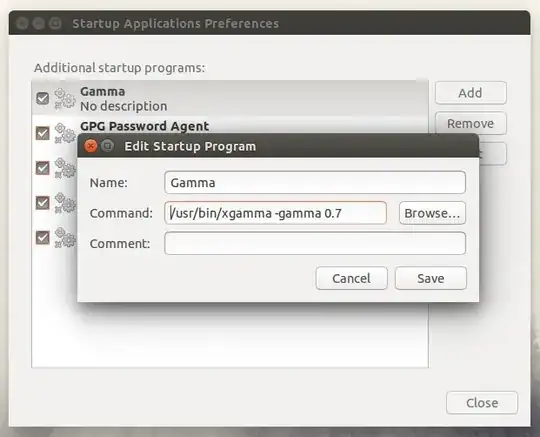
To get it to switch temporarily (until the next time you reboot, log out, etc):
Open a terminal and enter
xgamma -gamma .7
You can try other numbers, such as .6 or .8, and see which works for you best. If you want to make it so that it is automatically whichever gamma setting you like best on boot, install redshift through a terminal using:
sudo apt-get install redshift
Once it is installed, go into your Startup Application Preferences (if you search "Startup" in your dash it should come up). Click "Add". It doesn't really matter what you name it or if you leave a comment, but in the Command section put:
/usr/bin/redshift -t 6500K:5000K -g .7:.7:.7
(If you preferred a different number, you may use a different number.)
xrandrandxgamma). – Jellicle Sep 08 '17 at 17:26