After installing Lubuntu, I have never found a dual boot option, so I ran boot-repair.
I've got 2 updates and one is good and the other is extremely bad:
The Good One: I can see the dual boot options now.
The Bad One: I can't see my other operating system, it's just Ubuntu.
Output of parted --list
Here is the output of the commands:
sudo os-prober
sudo update-grub

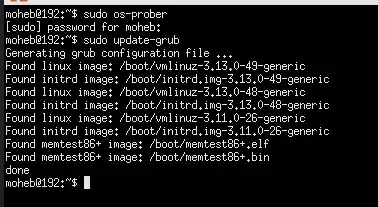
parted --listas root and add the output to your question? – zhongfu Apr 11 '15 at 12:49gpartedand set the boot flag on/dev/sda5and then reboot? – Fabby Apr 13 '15 at 20:34