I am trying to change my xterm theme using a hack in Xresources which i found in this website. i have created a Xresources in my home dirctory and entered the below code.
XTerm*faceName: Bitstream Vera Serif Mono
xterm*faceSize: 11
xterm*vt100*geometry: 80x60
xterm*saveLines: 16384
xterm*loginShell: true
xterm*charClass: 33:48,35:48,37:48,43:48,45-47:48,64:48,95:48,126:48
xterm*termName: xterm-color
xterm*eightBitInput: false
!BLK Cursor
#define _color0 #000d18
#define _color8 #000d18
!RED Tag
#define _color1 #e89393
#define _color9 #e89393
!GRN SpecialKey
#define _color2 #9ece9e
#define _color10 #9ece9e
!YEL Keyword
#define _color3 #f0dfaf
#define _color11 #f0dfaf
!BLU Number
#define _color4 #8cd0d3
#define _color12 #8cd0d3
!MAG Precondit
#define _color5 #c0bed1
#define _color13 #c0bed1
!CYN Float
#define _color6 #dfaf8f
#define _color14 #dfaf8f
!WHT Search
#define _color7 #efefef
#define _color15 #efefef
!FMT Include, StatusLine, ErrorMsg
#define _colorBD #ffcfaf
#define _colorUL #ccdc90
#define _colorIT #80d4aa
!TXT Normal, Normal, Cursor
#define _foreground #dcdccc
#define _background #1f1f1f
#define _cursorColor #8faf9f
URxvt*color0 : _color0
URxvt*color1 : _color1
URxvt*color2 : _color2
URxvt*color3 : _color3
URxvt*color4 : _color4
URxvt*color5 : _color5
URxvt*color6 : _color6
URxvt*color7 : _color7
URxvt*color8 : _color8
URxvt*color9 : _color9
URxvt*color10 : _color10
URxvt*color11 : _color11
URxvt*color12 : _color12
URxvt*color13 : _color13
URxvt*color14 : _color14
URxvt*color15 : _color15
URxvt*colorBD : _colorBD
URxvt*colorIT : _colorIT
URxvt*colorUL : _colorUL
URxvt*foreground : _foreground
URxvt*background : _background
URxvt*cursorColor : _cursorColor
XTerm*color0 : _color0
XTerm*color1 : _color1
XTerm*color2 : _color2
XTerm*color3 : _color3
XTerm*color4 : _color4
XTerm*color5 : _color5
XTerm*color6 : _color6
XTerm*color7 : _color7
XTerm*color8 : _color8
XTerm*color9 : _color9
XTerm*color10 : _color10
XTerm*color11 : _color11
XTerm*color12 : _color12
XTerm*color13 : _color13
XTerm*color14 : _color14
XTerm*color15 : _color15
XTerm*colorBD : _colorBD
XTerm*colorIT : _colorIT
XTerm*colorUL : _colorUL
XTerm*foreground : _foreground
XTerm*background : _background
XTerm*cursorColor : _cursorColor
to merge i used this code
xrdb -merge ~/.Xresources
This worked and my xterm font and background size and color changed
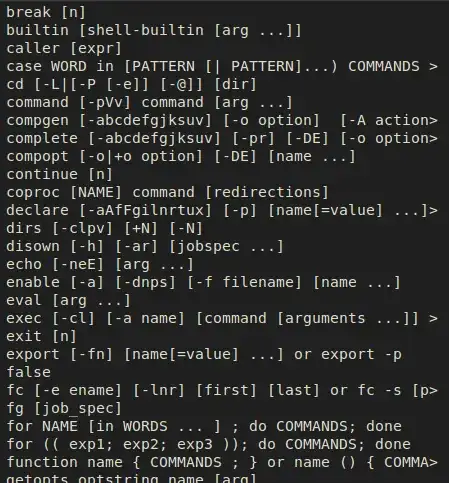
But the problem starts when i restart my system. After restart when i open my Xterm i get below result with change in background and font color (with out any change in dimension or font size)

To load again Xresources file i have to use this command everytime when i restart the system.
xrdb ~/.Xresources
can you tell what is happening in the above scripts which prevents the smooth execution of Xresources
[romano:~/etc] % hostname pernwhere to put this code? – Eka Apr 15 '15 at 10:52cd ~; ln -s .Xresources .Xdefaults-$(hostname)created a hidden file in my home directory.Xdefaults-ocwhen i opened this file i can see the xterm theme codes – Eka Apr 15 '15 at 23:32xrdb ~/.Xresources– Eka Apr 16 '15 at 04:26.Xdefaults-oc. Shouldn't have affected in any way tough. What is the error fromxrdb? – Rmano Apr 16 '15 at 05:24xrdbshows no error but i am unable to change the theme from white background to black as i previously did usingxrdb ~/.Xresources– Eka Apr 16 '15 at 08:42.Xdefaults-ocand able to go back to my previous state but still my initial problem exists – Eka Apr 16 '15 at 08:49