Can someone please help me with a complete step by step guide to share my internet connection (which is through a USB modem by ZTE) with my iphone 3G?
-
possible duplicate of How to Connect & Share your Internet Connection (Wired & Wireless) – Eric Carvalho Aug 13 '15 at 12:11
4 Answers
- Click the network icon
- Select "Create wireless network"
- Choose a name, encryption type and password
- Click create
- Make sure you're connected to the internet.
- 29,531
-
3I believe you also have to edit the wireless connection via "edit connections" and set it to "share to other computers" or something similar. – Sep 11 '11 at 20:20
-
2There is no need to edit the connection to set it to "Share to other computers". When you create a wireless connection as mentioned in this answer it will automatically share. – Luis Alvarado Feb 23 '12 at 21:18
-
1This doesn't work for me the Ad-hoc network type is necessary to connect but in connecting windows im still getting no DNS found – tomasb Aug 05 '13 at 22:49
-
1
Create Wireless (Ad-Hoc) Network
First make sure that your wireless network is enabled by hardware switch.
Click the network menu (located in panel, top right in Unity). Select Create New Wireless Network from the menu.
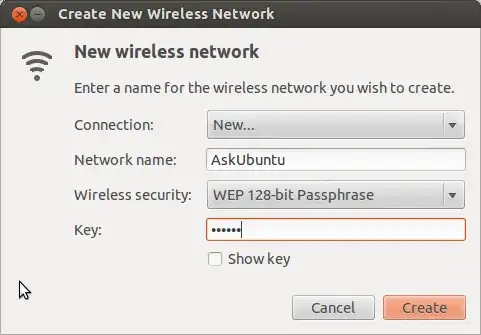
Enter a Network name and password. You can also create a network without any password. For that change wireless security to None.

After you click on Create, a new wireless network would be created. Note that if you were already connected with some wireless network, that connection would be disconnected.
Edit Wireless Network
In case you want to edit an earlier created network (like if you want to change the password), go to the network menu again and select Edit Connections...
Go to the Wireless tab and double click the network you want to edit.

From here, you can change the Network Name, Security Settings and passphrase. You can also modify more advanced settings like the Band and Channel, IPv4 and IPv6, MAC addresses, Basic SSID (BSSID), MTU, Automatic Connection (Creation), and the Availability of this to other users on your machine.
Delete/Disconnect Wireless Network
To disconnect a wireless network, again go to network menu. You will see your network listed under the heading Wireless Networks. Click on Disconnect option just below it. Network manager remembers all the wireless networks that you created/joined. To delete them, go to Edit Connections under network menu, choose the network and select the Delete option.
Troubleshooting/Advanced Options
Please have a look at Ubuntu Wiki.
- 8,936
-
-
@pinouchon: It must be because you left some of the fields empty or incomplete. – ignite Feb 26 '13 at 11:51
-
how to troubleshoot if other computer with android does not see my wifi network created along these tips but does see other wifi networks? – Sashko Lykhenko Nov 07 '15 at 14:28
This worked for me:
http://ubuntuhandbook.org/index.php/2014/09/3-ways-create-wifi-hotspot-ubuntu/
Do NOT forget to restart
service network-manager restart
content of /etc/NetworkManager/system-connections/kuba2:
[connection]
id=kuba2
uuid=0b38ea2c-68e7-4522-8241-d1f3631c7f6a
type=wifi
autoconnect=false
timestamp=1472243821
[wifi]
ssid=kuba2
mode=ap
band=bg
mac-address=A4:4E:31:6A:CA:E0
security=802-11-wireless-security
hidden=false
[wifi-security]
key-mgmt=wpa-psk
proto=rsn;
pairwise=ccmp;
group=ccmp;
psk-flags=1
[ipv4]
method=shared
[ipv6]
method=auto
ip6-privacy=0
In case of sharing to an Android mobile device from a laptop with Ubuntu 16.04
Create a new Wifi network. Then edit it and change the type from "Ad-Hoc" to access point.
- 191