I used to be able to switch to Nvidia by going to software sources. Now when I click the driver for my graphics card it downloads, turns green and it looks like its using the correct driver but when I go to system details it says its using my Intel graphics. The performance is accordingly average... But I have gfx card with 2G of dedicated memory! Is there a way I can do this? Possibly something in grub? Or even better: graphics card switching without need for reboot? Something like: https://gfx.io/?
Asked
Active
Viewed 3,874 times
1 Answers
4
If you have nvidia prime installed just go to nvidia x server settings and choose it in prime profile (you need to relog to apply the changes).
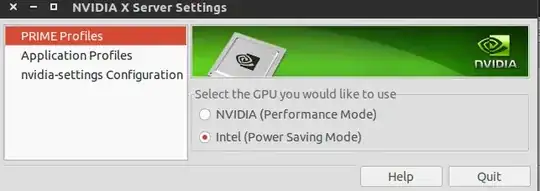
To install prime:
First make sure bumblebee not installed! Or just remove it:
sudo apt-get purge bumblebee*
Install:
sudo apt-get install nvidia-prime
You can also install prime-indicator for easier switching.
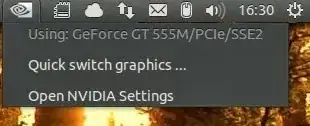
sudo add-apt-repository ppa:nilarimogard/webupd8
sudo apt-get update
sudo apt-get install prime-indicator
If you prefer to use bumblebee/have it installed you have to run the application with a command to use the video card (advantage: you don't need to relog).
optirun <program-name>
To install bumblebee make sure you remove prime! More info: https://wiki.ubuntu.com/Bumblebee
guyromb
- 433
Then install:
– guyromb Apr 17 '15 at 13:55sudo apt-get install nvidia-331 nvidia-settings nvidia-primeF1orDELare often used, it should say on your screen at boot time. In the BIOS look for a graphics category to find the Optimus setting. – Sean Apr 18 '15 at 17:48