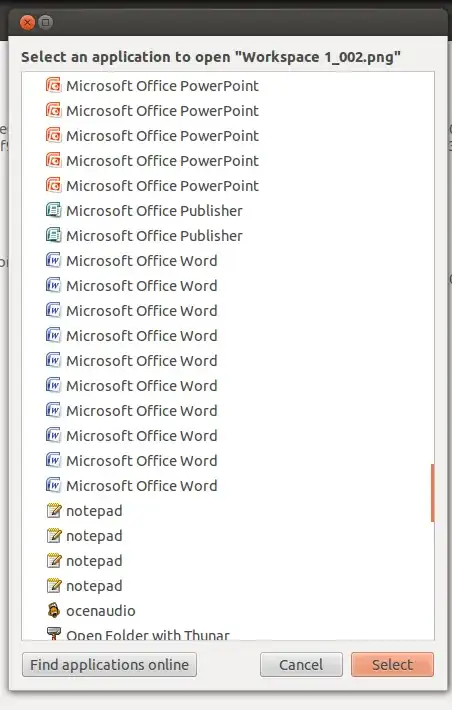
As shown in the screenshot above, there are many multiple duplicated entries for same application when using the open with menu.
open with appears when right click on a file or whatever and choose open with
My question: How to reset this menu or delete the duplicated entries?!
PS This is not duplicate. This answer here How can I clean up the Open With.. Menu is not valid anymore.
Another PS: Those are wine apps, but the status is same even for native apps, moreover those wine apps I've already uninstall most of them
I'm using Ubuntu 12.04 with Nautilus 3.4.2
.local/share/applications, including entries inmimeapps.list. – muru Apr 22 '15 at 11:53