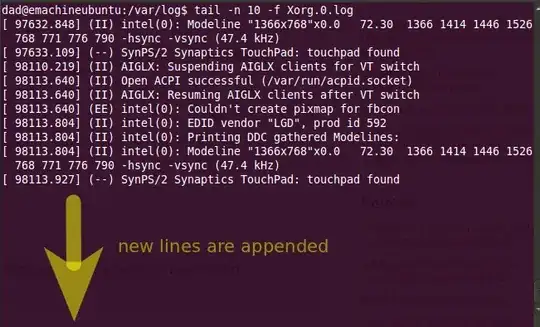tail has the -f option:
From the man page:
-f, --follow[={name|descriptor}]
output appended data as the file grows; -f, --follow,
and --follow=descriptor are equivalent
Thus if you type:
tail -f [path_and_name_of_logfile] - you will see the output in the terminal as the log file itself is appended to.
N.B. [path_and_name_of_logfile] is the parameter, so to give an example:
tail -f /var/log/messages
If you combine with the -n [number_of_lines] option you can start the output from the last [number_of_lines] in the file - for example
tail -n 10 -f /var/log/Xorg.0.log
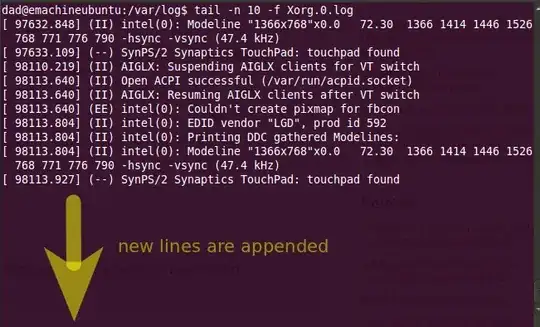
Some programs will periodically change their log file, moving the old one to a new name (e.g. log.0) and starting over.
N.B. logrotate does this to log files for other programs that don't do it themselves.
tail -f will continue to follow the old file after it's renamed.
tail -F will follow the file by name, so will switch to follow the new file.