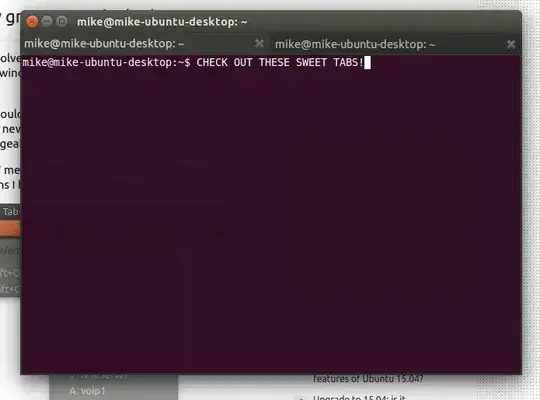gnome-terminal is now so broken it is basically a bad joke. Profiles are difficult or impossible to manage, edit or delete.
If I ignore the recent transparency issues I got mate-terminal finally working by making my old profiles more accurate. Apparently mate-terminal now employs more stricter error checking mechanism and no longer work with undefined profile names ie. --tab-with-profile=Default only works in one profile (the first one.) Your next profile must be named differently (Default2 or for instance "Servers" like in my example below) and it must reflect in the new profile custom command.
example:
mate-terminal --tab-with-profile=Servers -t "server1" -e "ssh [email protected] -t screen -dRRS main"
--tab-with-profile=Servers -t "server2" -e "ssh [email protected] -t screen -dRRS main"
By using more precise Profile definitions and custom commands in mate-terminal I can ones again get all my profiles and 100 or so Tabs in good order up and re-connected with a click of a button :)
Gotto love the screen -dRRS main command. This allows you to reboot and return to your previous work with one click. All your terminal tabs will be exactly like you left them before you rebooted including the previous "on screen" command history.
-Sam