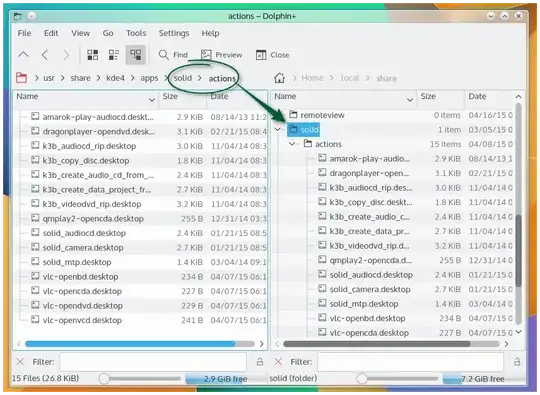Previous to installing Kubuntu 15.04, I was using Kubuntu 14.10 with Plasma 4.
There, the Device Notifier would give me a number of options for Video Discs which I inserted. These included playing the DVD with VLC and playing it with Dragon Player.
Now with Plasma 5 in Kubuntu 15.04, I only get the option to 'Open with File Manager' even though I still have VLC and Dragon Player installed:
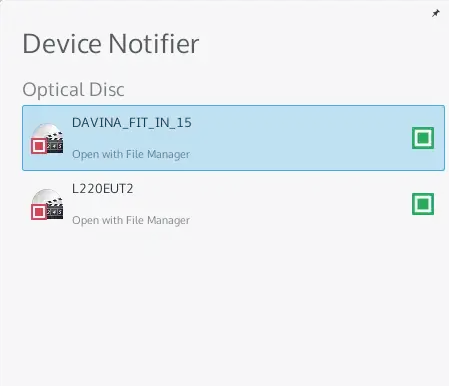
This isn't very useful if I actually want to watch the DVD. I can work around it by mounting the device, then opening VLC, navigating to the mount location and playing it using 'Open Disc...', but this seems silly given that it was so simple to use before.
I have found the 'Device Actions' configuration in the System Settings, but it only has entries for 'Open with File Manager'. I've looked at the help, but it doesn't give me anything further than what I can deduce by looking around myself - specifically, I'm not sure how I would go about configuring an entry to play DVDs.
I've googled this, but I've not found anyone seeming to have the same issue.
Is there any way I can install a more complete set of default actions, or restore the actions from my previous Plasma 4 installation?