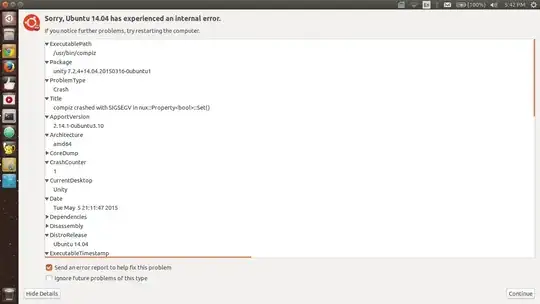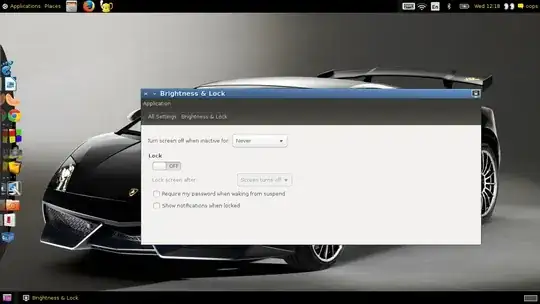Recently, my laptop is behaving strangely sometimes. It doesn't usually does this but lately it frequently does.
The problem is that whenever I lock the screen, the computer logs out and closes all my applications. Is there any bug that cause this, or is it because I've misconfigurated settings?
EDIT
i have made a video from my mobile for this bug lock error
if it worked correctly while pressing lock lock working
Please, comment for additional information if needed. I don't know where to start looking.