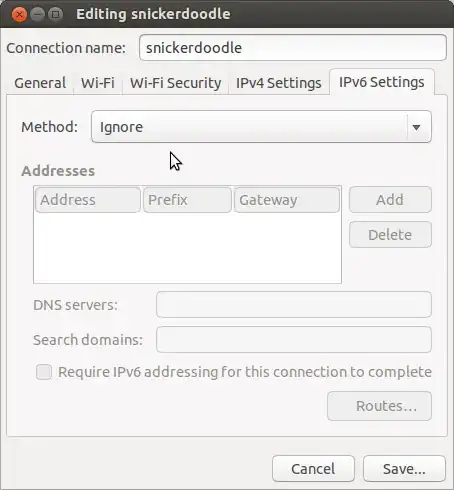I have a HP Pavillion dv6000 with Ubuntu 14.04 LTS and a Broadcom wireless card (BCM4312).
My Ethernet connection is fine. But when the wifi is turned on, it will stay connected for a short time and then disconnect and reconnect again. The wireless card is supposed to use the b43 driver, but it still does not hold the connection.
How can I fix my WiFi problem?
The output from the diagnostic script: http://paste.ubuntu.com/10988134/