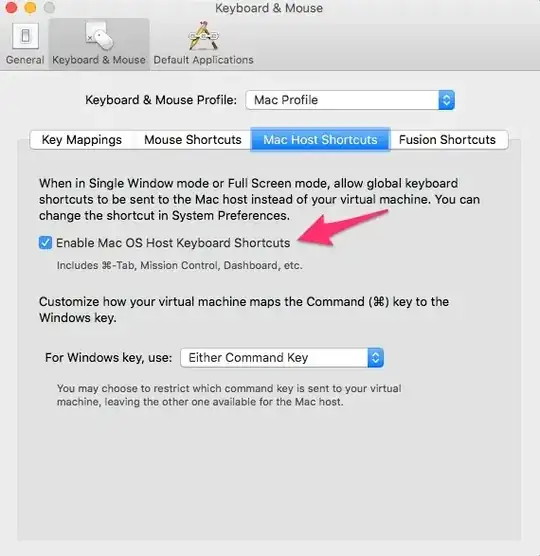I know this question may have been asked before but the solutions are all out of date or don't work.
I am running Ubuntu as a VM in VMWare on a Mac. If I try to switch from Ubuntu (in VMWare) to the host computer's OS (Mac OS X) but pressing command-tab, it almost always brings up the search box as I switch since the "command" button is the "super" key. When I command-tab back to Ubuntu the search box is now up cover my app and I have to manually click the window I was working on to get back to it. This is very frustrating and makes switching from Ubuntu to a Mac OS X app very difficult.
I've tried using Compiz Config Settings Manager. I've tried changing the keyboard settings. I've tried a variety of command line fixes, but NOTHING seems to disable the super key.