Can anyone help me in regards to the installation of Ubuntu 15.04. First of all I've downloaded the amd64 or the 64-bit version of it, after making a bootable flash drive using the Universal USB installer which is included on the tutorial of Ubuntu I've tried to turn off my laptop and tried to boot the Ubuntu installer on my flash drive by first, entering the BIOS and changing the orders of the device which are going to boot first, so I put USB on first, after that I've turn off the fast boot, and check if the HDD if it is on compatibility mode, so all are set, But when I tried to boot Ive only seen a black screen, it also happened on the i386 version of Ubuntu 15.04. I can't actually find the problem because I'm new to Linux. Please help me through the installation process.
Specs:
OS: Windows 8 (I'm trying to dual boot it with Linux.)
Manufacturer: Toshiba Satellite pro c640
BIOS: InsydeH2O version 03.610.081.00
CPU: Intel Core i3-2310m @ 2.10Ghz (4cpu's)
RAM: 4GB
GPU: Nvidia GeForce 315M
This is the link of the actual picture when I tried to boot.
I also tried to run it in VirtualBox and the same problem appears just like in the above picture.
F12orEscwhen the computer boots to enter the BIOS boot menu. Here, select the USB drive and hitenter. – TheWanderer May 06 '15 at 00:56