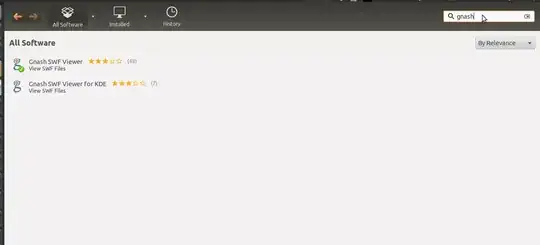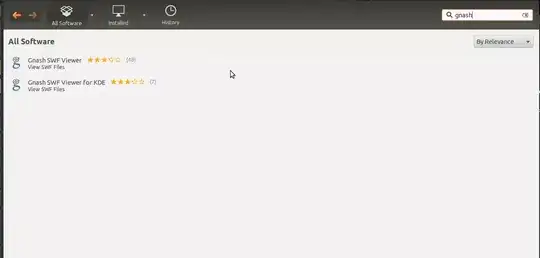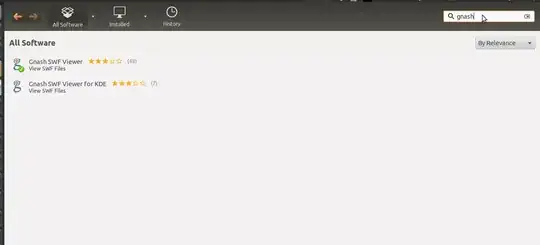Usgin Command Line:
open your terminal Ctrl+t and run this command:
sudo apt-get install gnash
you'll be asked for your password, then enter it and then Enter.
Once it's finished then you already installed gnash swf.
Using GUI:
From Dash search for Ubuntu software Center then open it.
In the search field on the right top corner search for the key word gnash
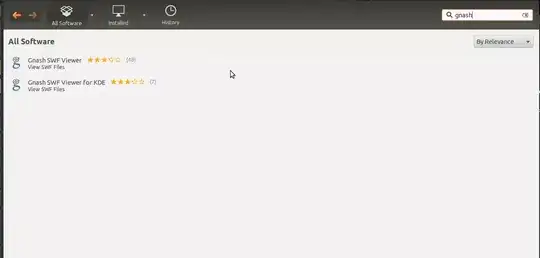
Now click on the gnash swf entry, you can see like this picture notice that there now exist a button install

Press the button install and wait a little you notice that install changes to remove and there is a green check on the icon on the left. This means it's already installed