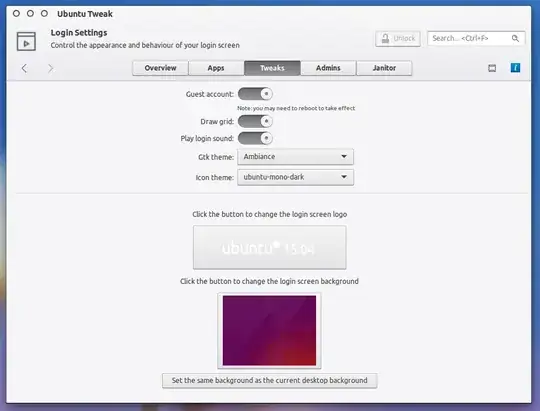I have tried the approach that I have used before on earlier releases of Ubuntu but on 15.04 I have found that the following commands are not working.
sudo xhost +SI:localuser:lightdm
sudo su lightdm -s /bin/bash
gsettings set com.canonical.unity-greeter draw-grid false
When I run the last command I get the following:
(process:5354): dconf-WARNING **: failed to commit changes to dconf: Error spawning command line 'dbus-launch --autolaunch=1af246dec6324e1ca014e1c3c06da71c --binary-syntax --close-stderr': Child process exited with code 1
Can anybody suggest what I'm doing wrong, or ways that I could diagnose what is failing?
Cheers