I've installed Ubuntu 14.04 a few days ago on dual boot with Windows 7 (not using Wubi) and now I see that I am almost running out of space.
I used GParted on a live CD. Now, I have on my drive an unallocated partition which was an empty partition but I can't add it to the Ubuntu's partition. When I right-click the Ubuntu's partition all I can do is Manage flags, Information.
Heres is the output of df -h:
Filesystem Size Used Avail Use% Mounted on
/cow 1001M 66M 935M 7% /
udev 990M 12K 990M 1% /dev
tmpfs 201M 1.2M 200M 1% /run
/dev/sr0 996M 996M 0 100% /cdrom
/dev/loop0 953M 953M 0 100% /rofs
none 4.0K 0 4.0K 0% /sys/fs/cgroup
tmpfs 1001M 1.3M 1000M 1% /tmp
none 5.0M 4.0K 5.0M 1% /run/lock
none 1001M 76K 1001M 1% /run/shm
none 100M 72K 100M 1% /run/user
Output of sudo parted -l:
Model: ATA Hitachi HDS72103 (scsi)
Disk /dev/sda: 320GB
Sector size (logical/physical): 512B/512B
Partition Table: msdos
Number Start End Size Type File system Flags
1 1049kB 106MB 105MB primary ntfs boot
2 106MB 298GB 298GB primary ntfs
3 298GB 320GB 22.2GB extended lba
5 298GB 312GB 14.0GB logical ntfs
6 312GB 318GB 5961MB logical ext4
7 318GB 320GB 2144MB logical linux-swap(v1)
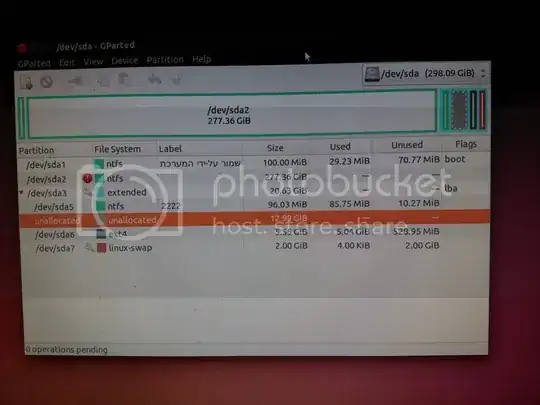
`Model: ATA Hitachi HDS72103 (scsi) Disk /dev/sda: 320GB Sector size (logical/physical): 512B/512B Partition Table: msdos
Number Start End Size Type File system Flags
1 1049kB 106MB 105MB primary ntfs boot
2 106MB 298GB 298GB primary ntfs
3 298GB 320GB 22.2GB extended lba
5 298GB 312GB 14.0GB logical ntfs
6 312GB 318GB 5961MB logical ext4
7 318GB 320GB 2144MB logical linux-swap(v1) `
– Thenoaman May 07 '15 at 17:28and it is not a duplicate, he replaced windows 7 with ubuntu, I have both.
– Thenoaman May 07 '15 at 17:35/dev/sda6, not/dev/sda3;/dev/sda3is an extended partition that holds (in your case)/dev/sda5through/dev/sda7. Based on your screen shot, you should be able to move and resize/dev/sda6. – Rod Smith May 07 '15 at 19:51