I'm using Ubuntu 14.04 and facing a very wierd problem. While working with Sublime text 3, sometimes when I'm resizing the window, Ubuntu would resize it to absolute zero size.
It becomes so difficult to find the window again, sure I can maximize it by using keyboard shortcut, but the moment I try to move it, it again goes back to zero.
Here you can see some examples:
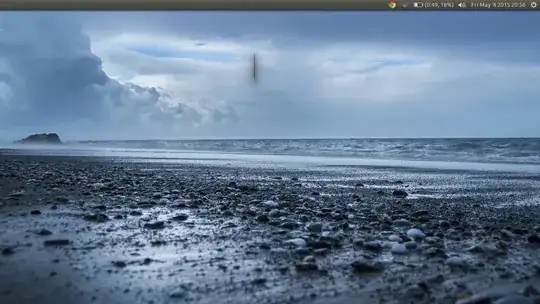

The black line you're seeing is actually sublime text.
Any workaround for this?