I installed ubuntu 15.04 and used entire space(640 GiB) for ext4 partition but now it is showing that used space = 30.91 GiB, free space = 24.96 GiB and 536.40 GiB unallocated space. I tried to extend the space of file system using Gparted but its not working. So could any one please tell me how can I extend or allocate the space.
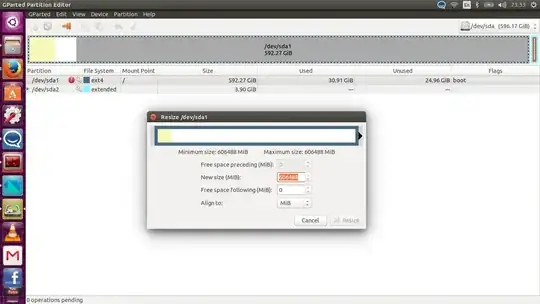
output after command
sudo parted -l
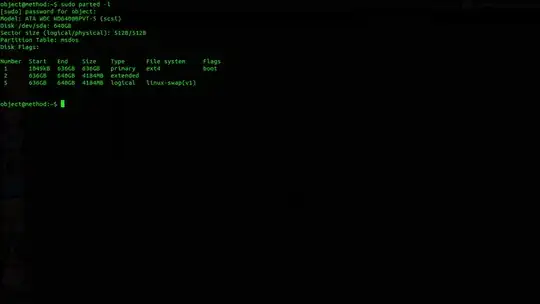
Gparted is not showing option for resize thats the problem.
sudo parted -l. That will probably give us more information than your screenshot... – Byte Commander May 09 '15 at 18:16sda1is already maxed out at around 636GB but there is conflicting evidence about that. Something is weird. There is a red icon on /dev/sda1 in gparted. what does it says when you right-click on it ? – solsTiCe May 09 '15 at 22:29- resize/move
- unmount
- Manage flags
- info.
– Anonymous May 09 '15 at 22:38