After upgrading my 14.10 to 15.04 (running gnome3 desktop), I have the following loading screen:
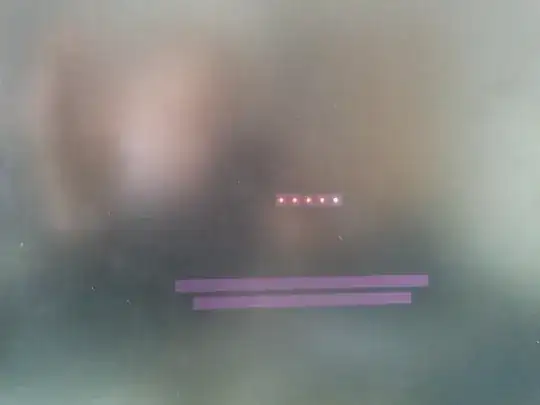 (photographed as I don't think there is an option to take a screenshot at this point, right?)
Shouldn't there some text be shown (where those ominous brownish-black bars are)? Or graphics? Where can I look to fix this?
(photographed as I don't think there is an option to take a screenshot at this point, right?)
Shouldn't there some text be shown (where those ominous brownish-black bars are)? Or graphics? Where can I look to fix this?
Also, this is shown for quite a long time (at least one minute) - this used to go a lot faster before. I heard of some startup system change (if I see it correctly it was changed from upstart to systemd, right?) Could that have to do with it? Where can I check what is causing the long delay? Tried searching but only came up with unanswered questions like this: Ubuntu 15.04 SLOW BOOT; I tried the answer mentioned here: Ubuntu 15.04 network manager causing slow boot but it only shows this:
7.349s NetworkManager-wait-online.service
1.356s systemd-udev-settle.service
1.025s plymouth-quit-wait.service
395ms dev-disk-by\some-really-long-id.device
as first four and the times rapidly drop down to under 100ms (11th place only takes 74ms), so the sum does not add up to anywhere near the required startup time...