I have 2 Ubuntu 14.04 boxes configured with SSH, X11VNC. I have previously successfully achieved a remote desktop session using Remmina. Now whenever I connect, I only see a window with the client area all black.
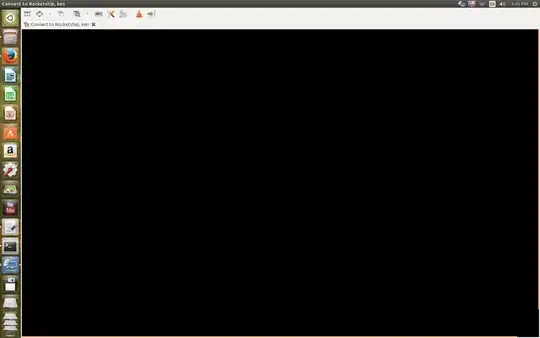
The host server shows that I am successfully connected (per /var/log/auth.log). I've tried different resolutions and get the same result.
A few days ago I performed the recommended SW updates on the host server box. Perhaps this changed some configuration file.