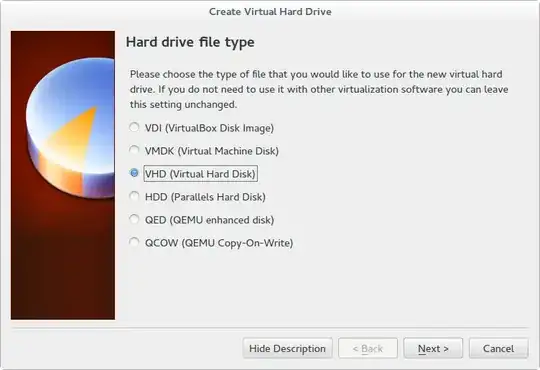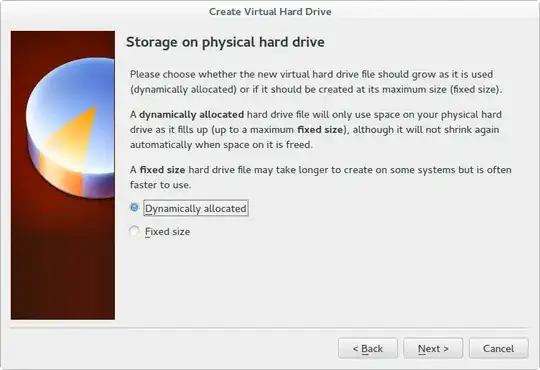When I try to install Kubuntu on my Virtualbox, it says that there isn't enough space:
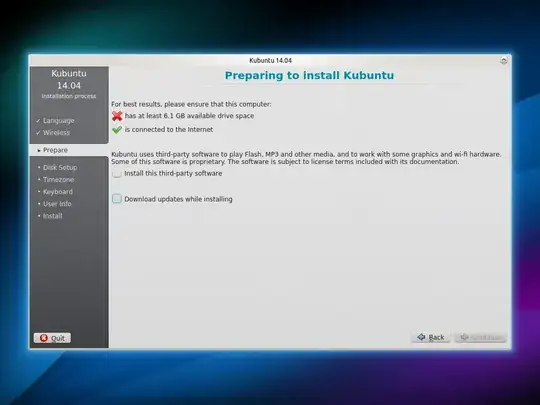
I think this is because I chose to have a dynamically allocated VDI hard drive. Is there any way to install it onto the VDI i've created?
How to install Ubuntu on VirtualBox? doesn't solve it because I know how to install, I just get stuck at the instalation of Kubuntu because it doesn't think the disk is big enough (I even tried formatting, and it was still saying less than 1 MB).