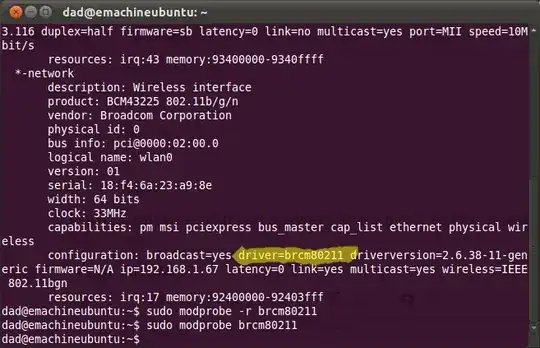First find out what your wireless kernel driver you use:
Run
sudo lshw -class network
Then look for "driver=xxxxx" e.g.
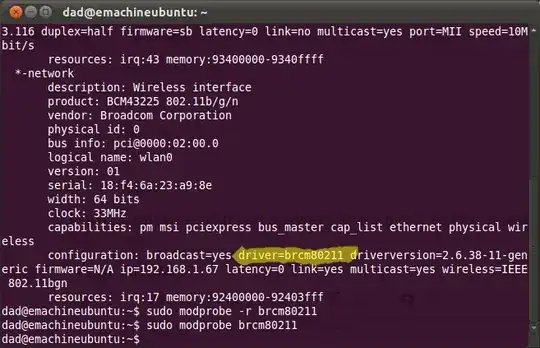
Now create a text-file called "reset_wireless.sh" with the following:
#!/bin/sh
service network-manager stop
modprobe -r brcm80211
modprobe brcm80211
service network-manager start
obviously change "brcm80211" with your driver.
Give it execute rights i.e.
chmod +x reset_wireless.sh
Now right-click and create a launcher on your desktop with the command:
gksudo reset_wireless.sh
Now when you awaken you can reset your wireless by double-clicking on the new launcher.
Automating
You can try the following to automate the above script on resume:
Move the file to a known location e.g.
sudo mv ~/resume_wireless.sh /var/local
Now create a new script:
#!/bin/sh
case "$1" in
thaw|resume)
/var/local/resume_wireless.sh
/var/local/resume_wireless.sh
;;
*)
;;
esac
exit $?
save this script in the folder /etc/pm/sleep.d called 99wireless-resume and give it execute rights.
technique borrowed from here and here