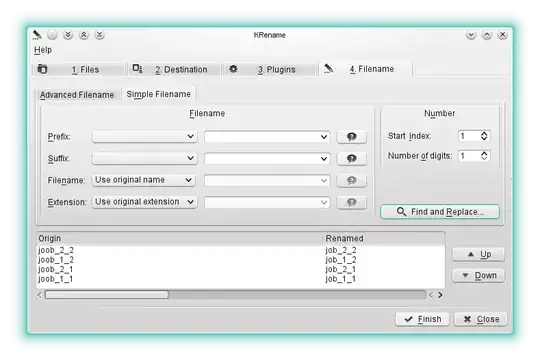there is a whole bunch of files all of them who have the pattern
joob_1_1
joob_1_2
joob_2_1
joob_2_5
so it is joob then underscore numeric underscore numeric - these are also the only files in the folder if that makes it easier. I want to rename them into
job_1_1
job_1_2
job_2_1 ....
there has to be some way to do that automated ? It is just getting rid of that single letter