From the last 3-4 days, my laptop has started becoming much laggy when I'm working on Android Studio or if it is just running in the background.
So, today again I was working in Android Studio. My laptop became much laggier and suddenly this happened.
Whenever I tried to write something in the editor window, the random text "Jrstlc" started appearing. Whenever I hit a button on my keyboard only this text was being repeatedly written in the editor.
This screenshot shows the "Jrstlc" being repeatedly written:

I thought of quitting Android Studio, but it again lagged there and didn't quit. But everything else started working at a normal speed.
I opened up the System Monitor and it showed Android Studio using '1.2gb' memory.
This screenshot shows the high memory usage by android-studio:
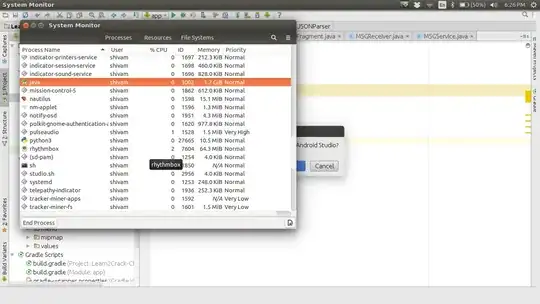
And then down the list I saw some services starting with the name 'tracker'.
This screenshot shows the 'tracker' services:

I'm more concerned about it now.
Why that keyboard issue happened and why android-studio is eating so much memory?
Is there any possibility of a virus?
And I can't even add the screenshots because I don't have the required 10 reputation.
– Shivam Arora May 17 '15 at 14:19