for some sites, Firefox renders the fonts unreadable. I've noticed this especially for the Google sites. When I uncheck the Firefox option "Allow pages to choose their own fonts, instead of my selections above", everything is readable again, but "beautiful" is it not.
I'm attaching two pictures, one with the Youtube menu and one with the pulldown menu of Google Maps.

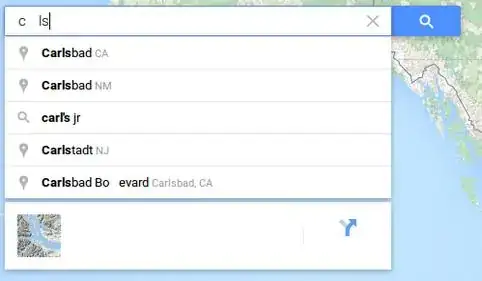
Is there any way to go around this problem and show the original fonts of the website (so not by overwritting them) being shown correctly?
The module is i915 provided by 3.16.0-38-generic
– andre May 26 '15 at 14:42