I have both Ubuntu and Windows on my computer and when I do a full system scan, it scans Windows files too (and first). Is there a way to scan all the files only on Ubuntu?
2 Answers
Easily you have to exclude the windows partition
clamscan -rv --exclude=/path-to-mounting-point-of-windows-files
Or just unmount the windows disk
Details
Determine the windows disk/partition
sudo fdisk -l | grep NTFS
for example you'll get result such as
/dev/sdc1 * 2048 1953521663 976759808 7 HPFS/NTFS/exFAT
Thus the disk/partition for windows is /dev/sdc1.
Now you should determine what is the mounting point of this partition
mount | grep /dev/sdc1
The output would be like
/dev/sdc1 on /media/Windows type ext4 (rw)
Then the mounting point is /media/Windows
Now you can run the command again
clamscan -rv --exclude=/media/Windows
- 84,289
-
Thanks, I found the Windows folder and it worked, but I tried unmounting the Windows disk too and the second command wouldn't work. – BigHippo May 25 '15 at 21:01
There is a GUI front end for clam av called clamtk. Here is how to install:
Terminal:
wget https://bitbucket.org/dave_theunsub/clamtk/downloads/clamtk_5.18-1_all.deb
sudo dpkg -clamtk_5.18-1_all.deb
After that search for clamtk in the dash.
GUI
start up the Ubuntu Software centre, search for clamtk, and select which version you want to install:
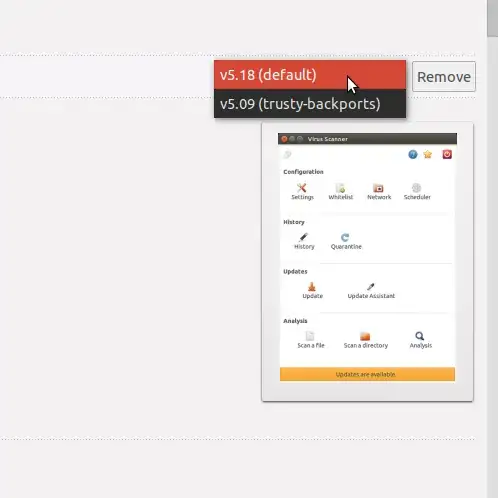
HOWTO:
Double click on Whitelist and select where the Windows partition is mounted, and it will not scan that. Me personally, I white listed the /mnt/ and /media/ folder.
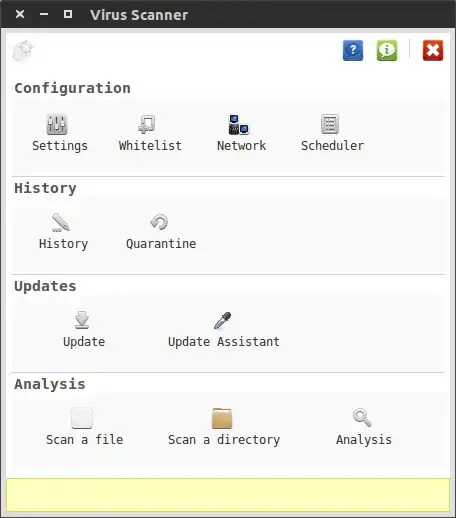
If you want to scan them you can do so manually. Double click Scan a directory, and select your partition or other drives.
- 26,704
clamscan -r /homeorclamscan -r /? – Ron May 21 '15 at 09:59