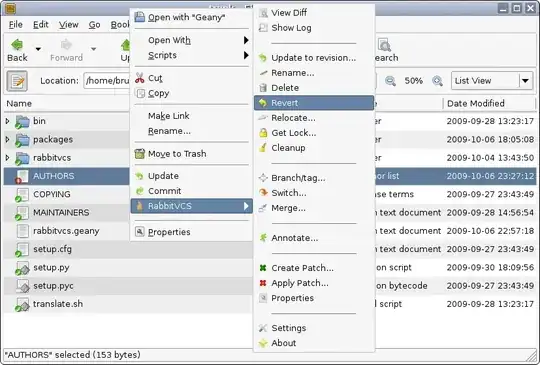When you use git for a lot of projects it can sometimes be hard to remember which projects you use git for and which you don't. It's important to know this so that you commit changes if you make changes to projects tracked by git.
Is there a way to automatically mark files and directories tracked by git so that they show in Nautilus, e.g. by marking them with emblems?