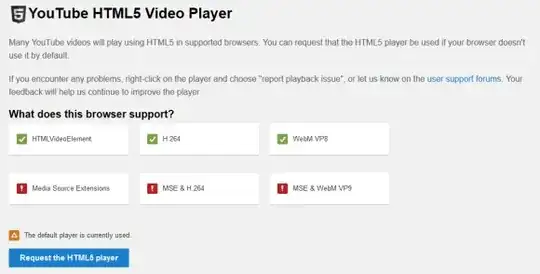If I try to watch video's or play games online, websites tell me that I don't have flash player installed.
When I try to install flash using the command line : sudo apt-get install flashplugin-installer it tells :
the@the-desktop: ~$ sudo apt-get install flashplugin-installer
Reading package lists... Done
Building dependency tree
Reading state information... Done
Package flashplugin-installer is not available, but is referred to by another package.
This may mean that the package is missing, has been obsoleted, or
is only available from another source
E: Package 'flashplugin-installer' has no installation candidate '
Which additional steps are needed here to install flashplayer?