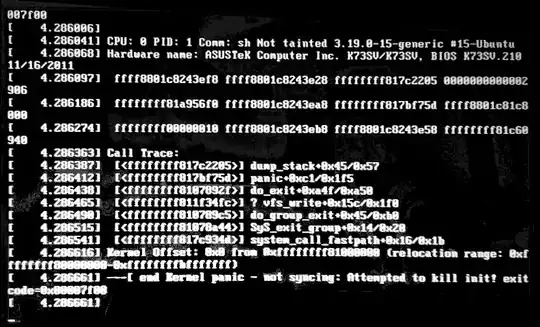I'm receiving a kernel panic when I try to boot Xubuntu 14.04.2 - this is my System:
- Windows 8 (sda2)
- Xubuntu 14.04.2 (sda7)
- Kali Linux (sda9)
First, I installed Xubuntu next Windows. That was no problem. Kali didn't install the bootloader, so I had to install GRUB manually from USB. It worked .... but today, after a update from Xubuntu, I'm receiving following message every start:
I'm really afraid I don't know what to do. I've tried some found stuff in Google, but I doesn't work. So, what do I have to do?
PS: Windows and Kali are booting without problems.