I've read that I should have nameserver 127.0.1.1 in my /etc/resolv.conf file only if my machine has its own DNS server. Since it doesn't, having it causes problems. But no matter what I do I can not get rid of it!
Here are the things I've done so far:
- Adding
nameserver 192.168.1.3to/etc/resolvconf/resolv.conf.d/basefile. (192.168.1.3 is our network's DNS). - Running:
sudo resolvconf --enable-updates. - Running:
sudo resolvconf -u. - Running:
sudo service network-manager restart(just to make sure).
Yet when I open the /etc/resolv.conf file it says: nameserver 127.0.1.1! Does anyone have any idea what's wrong?
Please note that it's actually 127.0.1.1! And I have no idea why it's not 127.0.0.1!
Even when I update the /etc/resolv.conf manually and change it to anything else, the sudo resolvconf -u will revert it back to 127.0.1.1! Where is this address coming from?
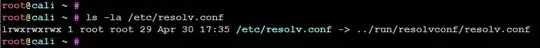
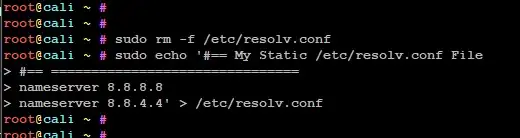

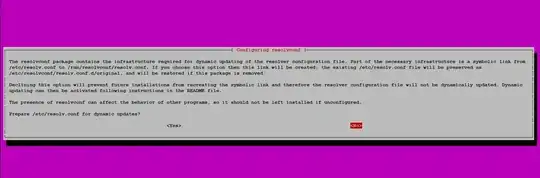

restart network-managerdoes not work on Xenial as it uses systemd instead of upstart. trysystemctl restart network-manager– Matthias Weiler Jul 20 '16 at 07:15