I'm located in Germany, have a German keyboard, yet am unable to understand the 24 hour time system. There doesn't seem to be an option available to me to change the time to an AM/PM system without also changing my location (and thus time zone) to the United States.
Am I wrong here? Is there a way to fix this? I've tried every setting and search option of which I could think. My computer currently tells me it's 15:19, but that makes ZERO sense to me without a calculator. Please help.
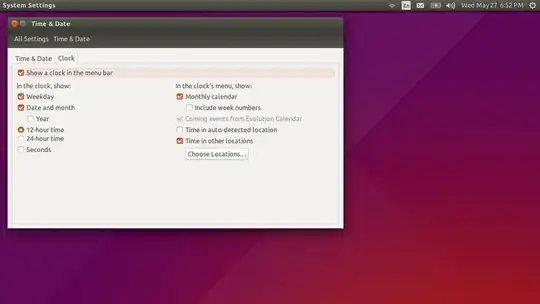
(dconf:1988): dconf-CRITICAL **: unable to create directory '/home/jenna/.cache/dconf': Permission denied. dconf will not work properly. error: GDBus.Error:org.gtk.GDBus.UnmappedGError.Quark._g_2dfile_2derror_2dquark.Code2: Cannot open dconf database: Failed to open file '/home/jenna/.config/dconf/user': Permission denied
Usage: dconf write KEY VALUE
Write a new value to a key
Arguments: KEY A key path (starting, but not ending with '/') VALUE The value to write (in GVariant format)
– Jenna Lynn Head May 27 '15 at 15:09