I would like Caps Lock to behave as if it were Shift Lock - so when you have Shift Lock on and press 1, it gives !. I am using GNOME, but if I can use a package for another DE on GNOME, I'm happy to hear!
Is this possible?
I would like Caps Lock to behave as if it were Shift Lock - so when you have Shift Lock on and press 1, it gives !. I am using GNOME, but if I can use a package for another DE on GNOME, I'm happy to hear!
Is this possible?
In Gnome, you can change Caps Lock beavior in Gnome-Tweak-tool, then Typing:
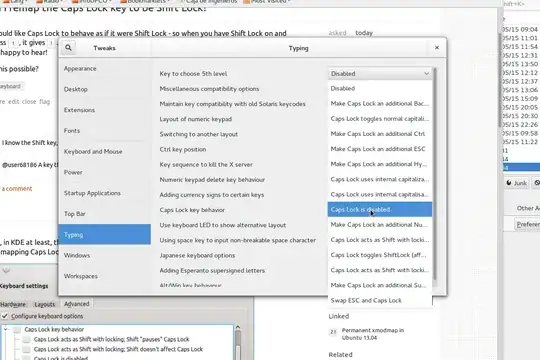
Unfortunately, due to a bug/misfeature, the descriptions are hardly readable (they are truncated too short). You should match that with the full descriptions in /usr/share/X11/xkb/rules/evdev.lst --- this seems the one you want:
caps:shiftlock Caps Lock toggles ShiftLock (affects all keys)
Just select a couple of them until you get what you want.
Yes, in KDE at least, this is easily configurable in the Keyboard system settings. Various options for mapping Caps Lock to Shift with locking are available:

sudo apt install gnome-tweaksto install Tweaks, then Super key and type "Tweaks" to find it. Works great! – bitops Jan 02 '22 at 09:47