I have installed ubuntu 15.04 by erasing hard disk.During installation, I haven't done the partition.So, can anyone tell me how to do it now? i'm attaching screenshot of gparted here.
-
1What do you mean? If you installed the system in auto mode, it has made partitioning for you. – Pilot6 May 30 '15 at 18:55
-
i have used the option "erase the disk and install ubuntu15.04" after that i was not asked for partition – tezz May 30 '15 at 19:23
-
1Good. You have everything done. Nothing to worry about. You could manually create partitions, but if you want one system, default install is quite good. – Pilot6 May 30 '15 at 19:34
-
@Pilot6 can u please tell me how to create partitions manually. – tezz May 31 '15 at 08:37
-
Why do you need it? – Pilot6 May 31 '15 at 09:00
-
You have a good standard partitioning. There is no need to change it. – Pilot6 May 31 '15 at 11:21
2 Answers
You can use gparted, depending what you want to do. It has a gui, so it is very easy to use
- 51
Alright, that partition table is quite ugly. I'd make it different. If you want to apply the changes that I'm going to suggest, you need to start a live session of Ubuntu, like you did for installing the OS on your system.
After launching the live session, open the dash and start gparted.
Now, I don't like two things in your partition table:
1- The swap partition is HUGE for its purpose;
2- You have a large root(/) partition without a separate home (/home) partition.
How to fix those things:
1- Open gparted from a live session;
2- Select the swap partition and resize it to a maximum of 2048Mib (the equivalent of 2Gib). To do that, there's a button in the top menu (view image):
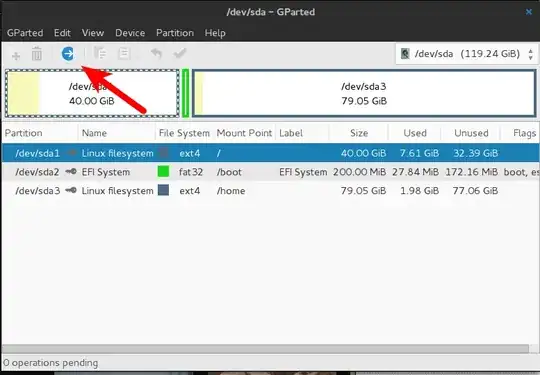
NOTE: do not use my partition table.
3- Resize the root partition (mount point /) to something like 25Gib (it depends on your needs, it can be way larger if you want).
4- Now, with the free space remaining, create a new primary-ext4 partition with mount point set as /home.
Now, you'll have a standard partition table, with a root partition, a home partition and a swap partition.
-
How did you find out OP's partitioning? Or is it a re-post of some answer? – Pilot6 May 31 '15 at 10:51
-
-
And where it is now? I do not see it in edit history either. EFI is mount a wrong way BTW. – Pilot6 May 31 '15 at 10:55
-
-
-
I never said that he should follow my partition table, please read the post. I don't think a partition with +7Gib of swap is any good. – May 31 '15 at 11:22
-